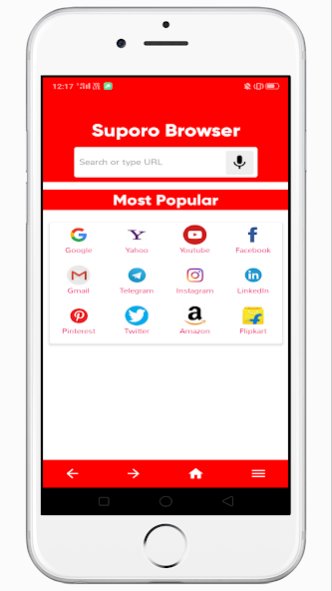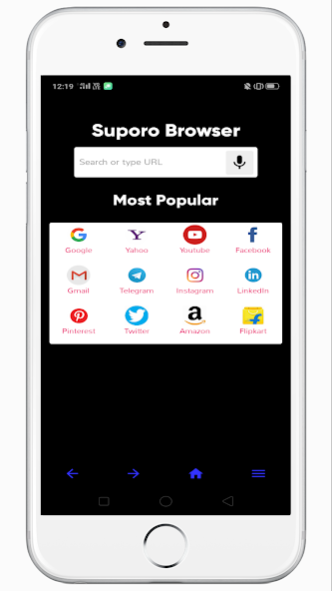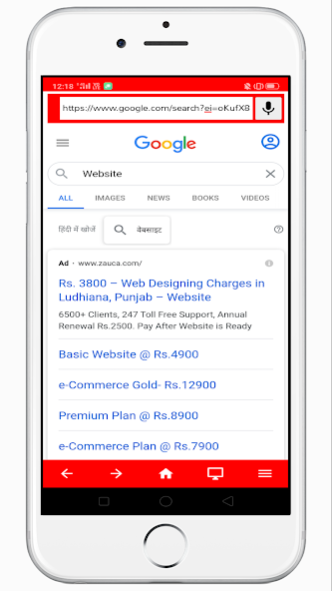Suporo Browser 5
Free Version
Publisher Description
Suporo Browser is one of the best web browsers for Android phones. Faster speed, privacy, and security all come in a single Browser. Our 7 MB app is a lifesaver when you prioritize user experience over pricey specs.
Suporo Browser Features :
🚀 Faster - Suporo Browser is great load WebPages faster than your default browser and faster breakneck launch speed bring you online faster than ever before.
🔒 Incognito mode - Incognito mode allows you to browse the web safely and privately without leaving any search or browsing history. Prevent webpage’s prying on your privacy.
🌖 Night mode - Use Night mode to protect your eyes while browsing the web in the dark and increase battery life by switching to Dark Mode.
🌐 Web Apps - Web apps within Mars Browser, find them all at one single place, access to your favorite services with no limitation.
🔃 Full Screen - In Mars Browser you get the full screen feature also with this feature you can increase your streaming experience while stream videos or browsing.
📝 View Source - Mars Browser provide you free inbuilt to inspect and view HTML source code. You can view the source code of any website.
About Suporo Browser
Suporo Browser is a free app for Android published in the Telephony list of apps, part of Communications.
The company that develops Suporo Browser is Attepur Software Solutions. The latest version released by its developer is 5.
To install Suporo Browser on your Android device, just click the green Continue To App button above to start the installation process. The app is listed on our website since 2021-08-20 and was downloaded 4 times. We have already checked if the download link is safe, however for your own protection we recommend that you scan the downloaded app with your antivirus. Your antivirus may detect the Suporo Browser as malware as malware if the download link to com.ass.Browser is broken.
How to install Suporo Browser on your Android device:
- Click on the Continue To App button on our website. This will redirect you to Google Play.
- Once the Suporo Browser is shown in the Google Play listing of your Android device, you can start its download and installation. Tap on the Install button located below the search bar and to the right of the app icon.
- A pop-up window with the permissions required by Suporo Browser will be shown. Click on Accept to continue the process.
- Suporo Browser will be downloaded onto your device, displaying a progress. Once the download completes, the installation will start and you'll get a notification after the installation is finished.